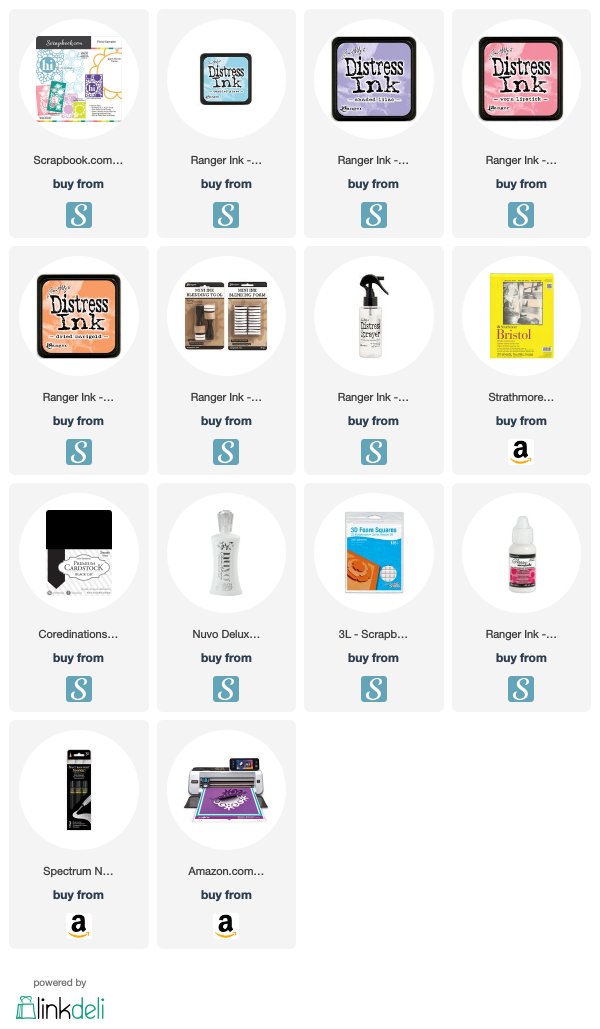Hi everyone! I am back again with two more cards today (kind of a busy day, I know 😉 !). These ones were created with my ScanNCut Machine and a free SVG file by Scrapbook.com! Yes, you heard right, free! 💥
This lovely cut file is part of the Scrapbook.com World Card Making Day celebrations, together with sales (cardmaking supplies are up to 50% off) and even more freebies! Today you can get these handy Double Sided Adhesive Foam Rounds – just add them to your cart and you are good to go!
Coming back to the cards, I used the Scrapbook.com Floral Sampler Pack file and my ScanNCut machine to cut the design out of two cardstock panel. The first one is some plain black cardstock, and the other one is some Bristol Smooth Cardstock, over which I had blended Distress Inks in Dried Marigold, Worn Lipstick, Shaded Lilac and Tumbled Glass.
Once the design was cut out of the two panels, I created an inlay effect by switching up the negative and the positive cuts from the two cardstock sheets. This way I have one card with a colorful frame and black floral details, and one with a black frame and colorful floral details.
I raised the sentiments over some foam squares and coated them with a Spectrum Noir Clear Overlay Pen and my Glossy Accents.
I have also a video for you, where I share how to use the cut SVG file with your ScanNCut machine, as well as the card making process.
Don’t forget to check out the sales over at Scrapbook.com, and I wish you all a wonderful day!
The items marked with a * were sent to me for free for designing purposes.
When possible, affiliated links are used. This means that if you make a purchase through one of these links, I will get a small commission at no additional cost to you. The money I earn this way goes towards running this blog and my YouTube channel and allows me to keep sharing inspiration with you. Thank you for your support! 💖
When possible, affiliated links are used. This means that if you make a purchase through one of these links, I will get a small commission at no additional cost to you. The money I earn this way goes towards running this blog and my YouTube channel and allows me to keep sharing inspiration with you. Thank you for your support! 💖